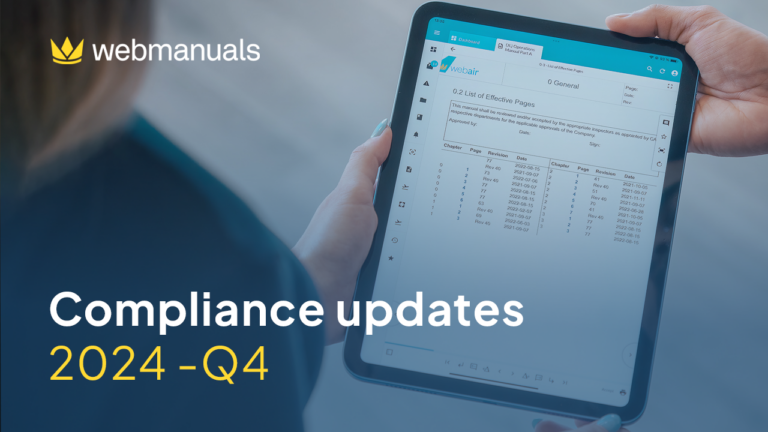This quarter, we are going to discuss two functionalities to improve the Web Manuals experience for users and, particularly, readers. If you want to ensure readers see the latest versions of manuals and stay compliant, those two tips will definitely help!
Tips & Tricks 1: Sorting Categories
When adding a category, the default setting is that manuals are sorted by document name. However, it is also possible to change that and decide if documents should be sorted by revision date, revision name, issue, and latest published date.
It is handy if you publish a bulletin and want your readers to view the latest release version.
Tips & Tricks 2: Latest – Reader
It is possible to show a list of the 50 latest published documents that will be displayed on your dashboard.
To activate it, Admins need to go to System —> Settings —> Under Reader, click on Pages —> Click on Dashboard and tick “Latest”:
Then, when you are in the Reader, click on the profile icon in the top right corner —> settings —> Dashboard —> Tick Latest.
This will give you a list of the 50 latest documents:
This needs to be activated individually, so don’t forget to show this information to your team members!
Do you want to learn more handy tips? Visit our Help Center and discover helpful guides to ease your way through the system!