Web Manuals Academy
Ready to enhance your Web Manuals experience? Let our Academy Team help! Our experienced team will guide you through your Web Manuals journey, from implementation to editing, equipping you with the skills and knowledge to be a confident Web Manuals user.

WEB MANUALS TRAINING SOLUTION
Master Web Manuals with Academy+
Unlock the full potential of Web Manuals with expert-led training and on-demand courses tailored for Admins and Editors. Learn at your own pace, enhance your skills, and maximize your impact.
Type of trainings
Explore our range of training courses designed to educate you on achieving a more streamlined and secure review process, optimizing distribution, enhancing your documents with the use of smart modules, and more!
Editor training
Editor training, designed for new Web Manuals editors, includes two stages. First, participants watch a short introductory video. Then, they attend an instructor-led session which combines hands-on guidance and a Q&A period to assist editors in learning the system for editing manuals. There are three ways to take this training: in a group online (Open Online Editor Training), privately online, or privately at your location (Private Onsite Editor Training).
Agenda
Our Web Manuals editor workshops provides a concise overview of essential features, from document creation and import to revision logic and lifecycle. The workshop includes interactive sessions on smart modules, document review, publishing, compliance exercises, and concludes with a helpful Q&A segment.
Requirements
Participants of the training need to have editor or admin access, along with access to a test category, for practicing in the system both before and after the training session. Prior to the session, they are required to watch assigned videos and are encouraged to practice using a test category.
The outcome
"After completing the training, participants are fully equipped to master the Web Manuals editor independently."
Dikshya Gautamn
Academy Associate
Structure workshop
The Structure Workshop is relevant for admins of the system. You will together with a certified instructor go over the different alternatives when setting up your site. The instructor will be there to guide you in the different options as well as help you to recommend the best alternatives for you.
Agenda
Our training lasts 3 hours and will focus on document styling, including page headers, footers, headings, and text body formatting, as well as creating front pages and text styles. We'll cover the creation of tables of contents and different document types. Additionally, we'll explore document design aspects like categories, user roles, permissions, EFB-Forms, and workflows, concluding with an overview of site settings.
Requirements
Review your current review processes and decide if adjustments are needed, including different processes for internal and CAA approvals. Consider if the CAA will be involved in the system and how. Evaluate your current document design and decide on any changes. Decide on access levels for different editors to various manuals. Watch the videos in the admin training course.
The outcome
"The Structure Workshop ensures your site's initial settings are correctly configured."
Linnéa Olsson
Academy Manager
Admin training
The admin training introduces new admins to Web Manuals admin features. The admin training is an hour and a half long instructor-led session. Here, participants get introduced to the Web Manuals admin features and learn how to use them correctly.
Agenda
Our admin training session spans an hour and a half, focusing on introducing participants to various administrative tools within Web Manuals and providing guidance on their effective utilization. The aim is to equip attendees with the knowledge needed to navigate and utilize the platform’s admin features and setting efficiently.
Requirements
Must be an admin in their Web Manuals portal.
The outcome
With our Admin training you'll be able to navigate all the admin features with ease.
Matthew Lyons
Customer Success Associate
Certified super user training
The Certified super user training is ideal for users that want to advance their skills in the Web Manuals system, especially those deeply invested in the product and seeking to validate their knowledge. The training is 5-6 hours, interactive and includes a comprehensive run-through of the system, tips, and tricks, Q&A and followed by an exam comprising both theoretical and practical tests.
Agenda
Our training agenda covers importing Word documents, setting up chapters, and general document settings. We'll explore document types, publishing, table management, module and page settings. The session also includes a compliance overview, followed by a theoretical and a practical test to assess understanding and application of the system.
Requirements
You must have taken the Editor training already and around 6 months of editorial work.
The outcome
"After passing the practical and theoretical test, you are Certified super user in WM"
Sofia Clash
Academy Associate
Your satisfaction, our mission
At Web Manuals Academy, we don't just provide trainings; we build relationships. Our commitment to your satisfaction drives everything we do, from carefully curating training material to offering personalized support. When you succeed, we succeed.

Our agenda
Academy is a dynamic and customer-centric team dedicated to exhibiting the immediate value of our product. Our focus is on customers and partners; guiding them through onboarding, site set up, and customization. We empower users to advance their system knowledge through initial training.

Our mission
Beyond initial training, our mission is to continuously provide learning opportunities. Our blend of Instructor-Led Courses (ILC) and video-based sessions offers flexibility, ensuring customers maximize the product’s knowledge, key features, benefits, and practical applications from the very first day.
Web Manuals trainings
Join our training sessions to elevate your expertise. Interested? Contact us and let us know which training you are interested in.
Featured training
Upcoming trainings
Don’t just take our word for it!
Our Academy team has trained countless customers worldwide, equipping them with the tools to revolutionize their aviation document management.



Thank you for your valuable time in expressing your knowledge.
Editor training participant
Great job Sofia, excellent delivery of the training!
Superuser training participant
Dikshya is such a lively person - I enjoyed and learnt so much in the training.
Editor training participant
AJ Rocks!
Structure workshop participant
Ann is a very good and nice instructor with excellent skill.
Admin training participant
I found the course to be very informative and not a pressurized environment.
Structure workshop participant
Meet our dynamic instructors
Each instructor brings a unique blend of knowledge, experience, and teaching expertise to create enriching learning experiences.







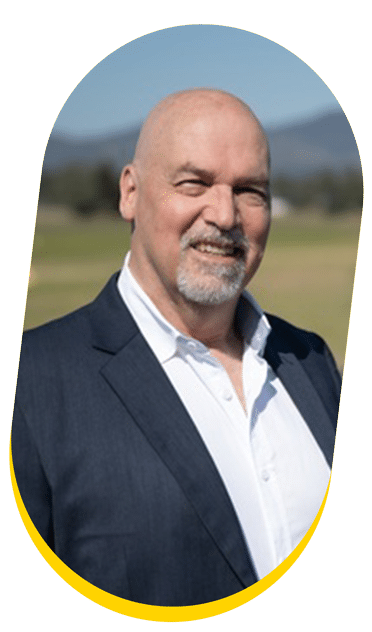


Send us a message or sign up for a training!
We're happy to get in touch with you.
Thank you for reaching out!
We have received your contact request.
A team member from Web Manuals will get back to you as soon as possible.
