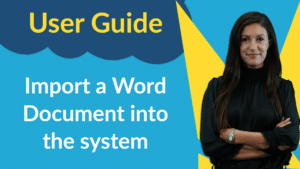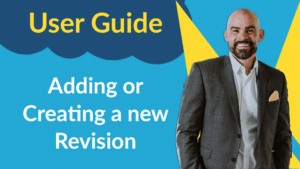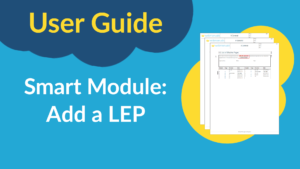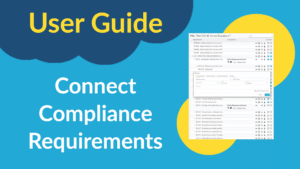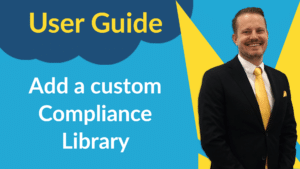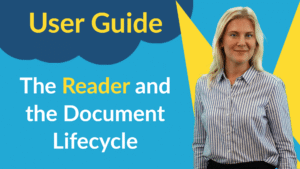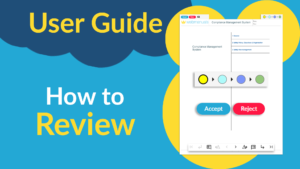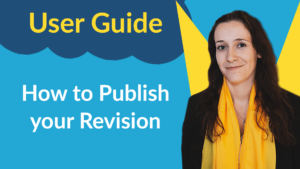GETTING STARTED
Learn Web Manuals
Are you a new user? Then this page is for you! Here you can find selected guides, tutorials, and webinars to help you get started with Web Manuals.
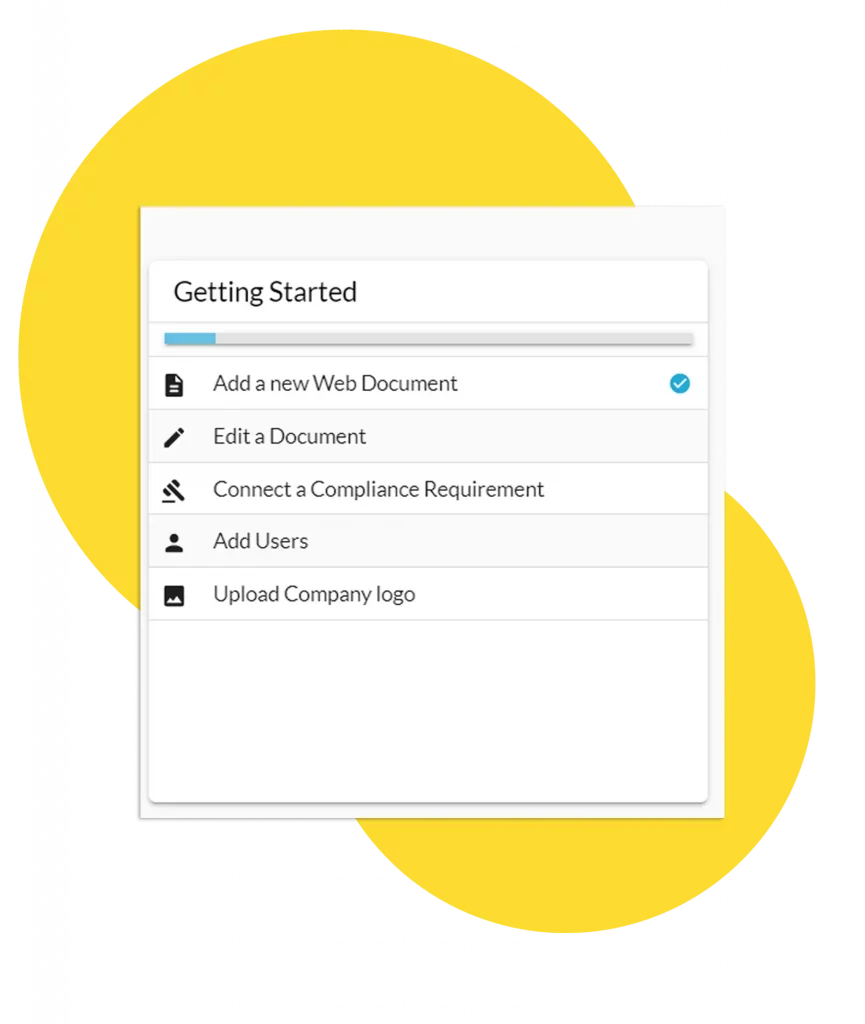
Where do you want to start?
Choose what you want to know more about, and let’s start from there.
- Import a Word Document
- Create a New Revision
- Smart Content Modules like:
LEP, MEL, ToC and more
- Connect Regulations
- Get Warnings and Notifications
- Save time on Compliance
- Review your Documents
- Highlights & Annotations
- Publish your Documents
- Distribute your Documents
- Electronic Flight Bag app
- For EFB Class 1 & 2
- For Windows and iPad
- Highlights & Annontations
Get an Overview
Watch the Demo, Learn Web Manuals From Scratch
If you are new to our system, we suggest that you first view our latest webinar of Web Manuals 8.
From setting up your first document, connecting regulations to manuals, all the way to reviewing and publishing your documents – this webinar gives you an overview of everything.
Editor
Import Your Documents and Start Editing in Web Manuals
How to create a document, import a word file, and create a new revision.
Compliance Libraries
Connect Regulations to Manuals and Stay Compliant
How to manage your compliance connections
Web Manuals Amelia AI
The future of Document Search
Revolutionize how you interact with your Web Manuals documentation – smarter, faster, and more efficiently!
READER & Reviewer
Review, Publish & Distribute Manuals to Readers
Reading Manuals in the System
How to Review Manuals
Document Life Cycle
Edit, Review and Distribute in 5 Steps
The whole process of creating new revisions, getting internal & external approvals, and distributing is managed in one system. You can always work with the latest and most updated version of any document. All manuals are stored in the cloud.
Monitor
Prepare Your Revision
- Control your compliance
- Manage cross-references
- Keep track of change requests
Author
Use Smart Modules
- Quick import from Word
- Standardized structure
- Smart modules such as TOC, LEP and MELs
Review
Customized Approval Workflow
- Accept and reject revision
- Up-to-date content check
- Easy approval from authorities
Publish
Ensure that information has reached the organisation
- Role-based control
- Personalized notifications
- Identify revision changes
Control
Reduce mistakes
- Send reminders
- Manage users
- Create distribution reports
The Document Lifecycle
The Entire Document Workflow in One System
The whole process of creating new revisions, reviewing, and completing audits is managed in one system. You can always work with the latest and most updated version of any document. All manuals are stored on the cloud.