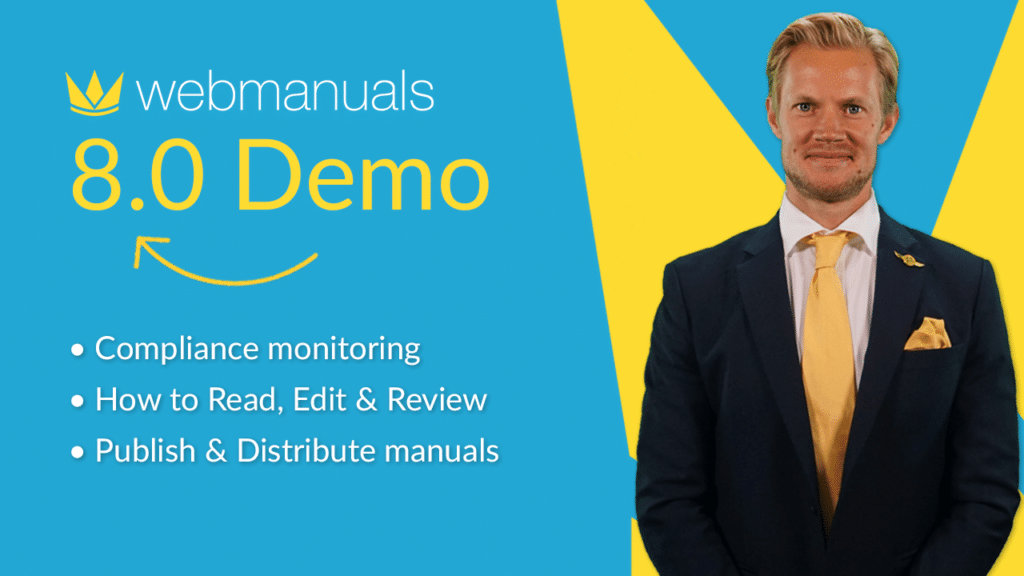We are beyond excited to officially share Web Manuals 8 with all of you. After years of development, implementation and preparation, we have officially upgraded our first set of users and customers to Web Manuals 8.
This product launch stand strong as a true embodiment of our core values; Leadership, Enthusiasm, and of course, Responsibility. Most importantly, Web Manuals 8 has strengthened our vision of being the world standard in digitizing manuals.
Web Manuals 8 further enhances control, compliance and agility of the documentation processes. The design is cleaner, the loading is faster and the new possibilities are endless.
Customer-Centric Development
We want to be apart of enhancing our customers’ overall success, safety and most importantly, daily dose of happiness. We want you, as our user, to go to work every day without having to perform tedious and unqualified tasks that hinder both your and your company’s growth.
We have since the start of our existence as a company put much emphasis on users-conferences. We always believed in the importance of inviting all of our users to be part of our product development. Web Manuals 8 is a true result of such collaboration.
For us, the ‘why’ behind what we do is what drives us to do better every day. Read more about the why behind our biggest and most ambitious product launch yet.
MAJOR PRODUCT IMPROVEMENTS IN WEB MANUALS 8
As mentioned already in our first sneak peak of Web Manuals 8, the overall product improvements are many and major.
We have spent upwards of two years completely rewriting Web Manuals’ flagship digitization package to unlock the potential of the technology we now have available to us.
Faster Loading Speed
Everything is faster! With Web Manuals 8, loading and editing takes a fraction of the time it did before. This is a result of:
- Smoother user experience (on all devices);
- Lower bandwidth usage;
- Cached documents.
We have always aimed to make Web Manuals as user-friendly as possible, but the pace at which technology has developed when it comes to web browsing speed has changed the game. Even as we began work on this project, our developers planned to build software that would load about 40 pages at once. Yet, the technology surpassed our expectations, and Web Manuals 8 is capable of loading between 3,000 and 4,000 pages at once.
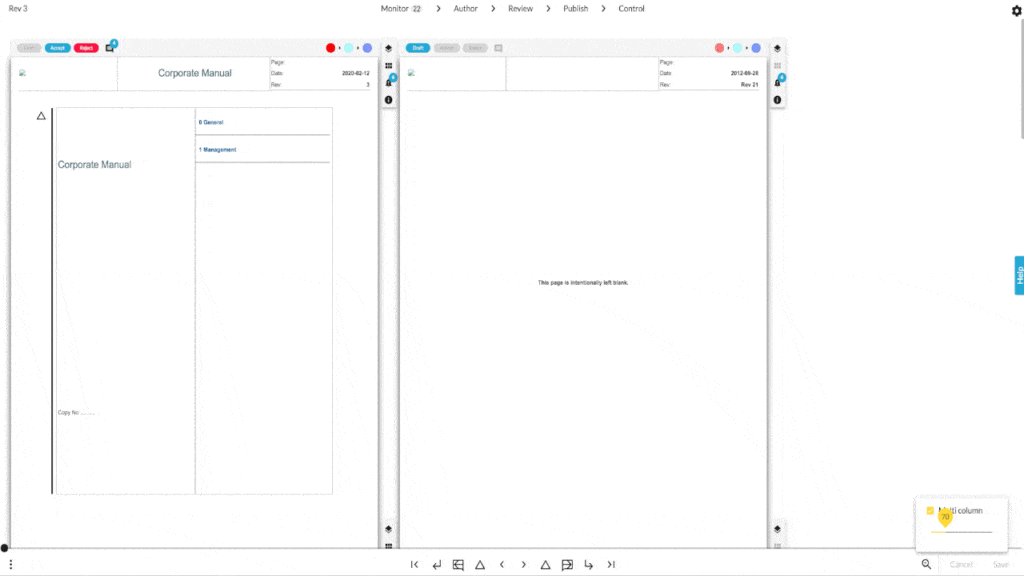
As a result, we are able to work with multiple pages simultaneously, making it even quicker and easier to edit large and complex manuals. All for a more seamless experience for our users.
Indeed, one of the benefits of modern and module-based web architecture is the separation of the user interface and backend, which makes implementing new features quicker, more efficient, and safer.
For example, we are currently working on a new notification system that, with older web technology, would have taken over a month to build. Hence, in Web Manuals 8, we can create this feature in half the time. This will unlock countless opportunities for future developments ahead that may not have been possible on legacy systems.
Improved Design
The idea behind Web Manuals 8 was to make it as user-friendly as possible. As a result, Web Manuals 8 simply looks amazing and is much easier to navigate. Our hope is that new users will have faster implementation projects with a milder learning curve and an overall simpler training experience.
In fact, ‘seamlessness’ was a key motivation behind everything we did during the development. Our intent was to make the system as intuitive as possible. It works and looks a lot like a computer application, rather than a web page, and is compatible with a much wider range of devices.
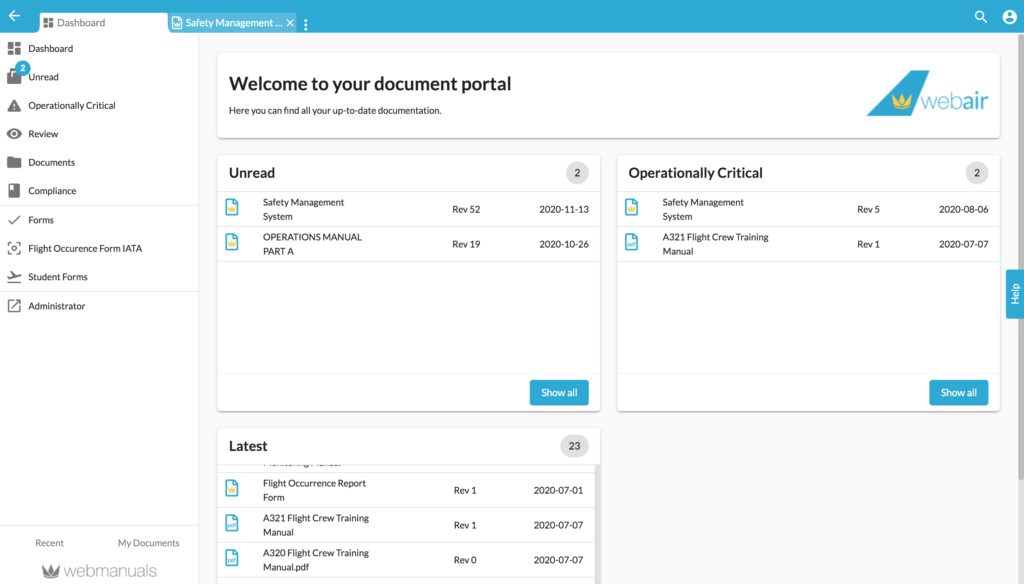
New Settings
The Web Manuals 8 settings have received a complete remake to give a better overview and customization for your needs.
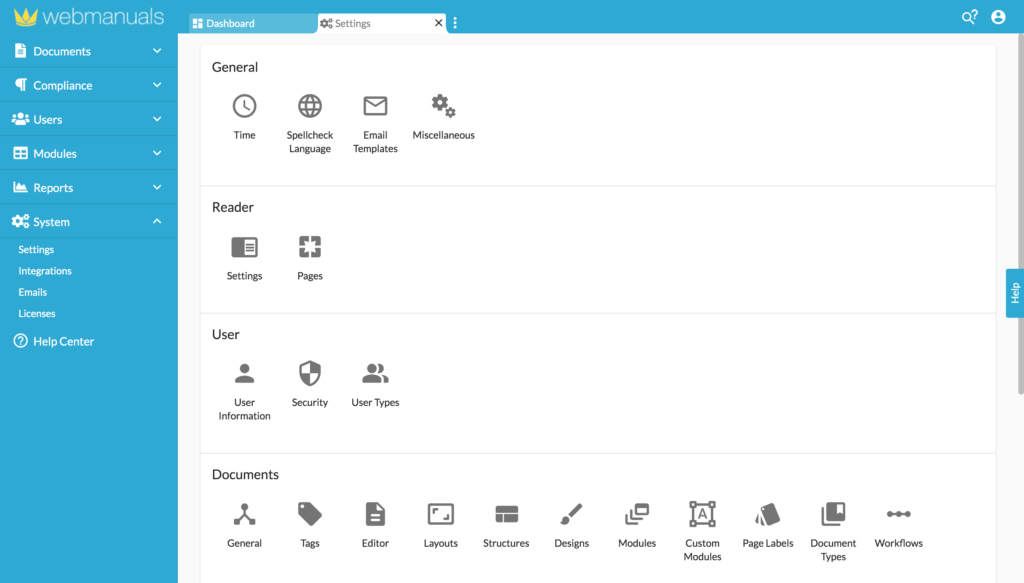
Accordingly, some of the improvements include:
- Easier-to-use email templates;
- Adding notes to readers and editors;
- Adding guides and processes to the reader;
- Tagging documents to improve search functionality;
- Customizing all steps of the workflows;
- Adding new integrations directly in the admin interface.
We understand that every aviation business has a unique set of needs so it is very important for us to provide a tailored, personalized experience.
In addition, the technology behind Web Manuals 8 enables users to browse the newest and most helpful integrations and add them through the Web Manuals Store. With this feature, we put the power of technology in your hands.
Mobile Accessibility
Web Manuals is now also optimized to fully function on your mobile device!
Our users can now easily log in through the smartphone’s browser. You don’t even need the app as long as you have an internet connection with your mobile browser. Our mobile interface is optimized for the most seamless user experience.
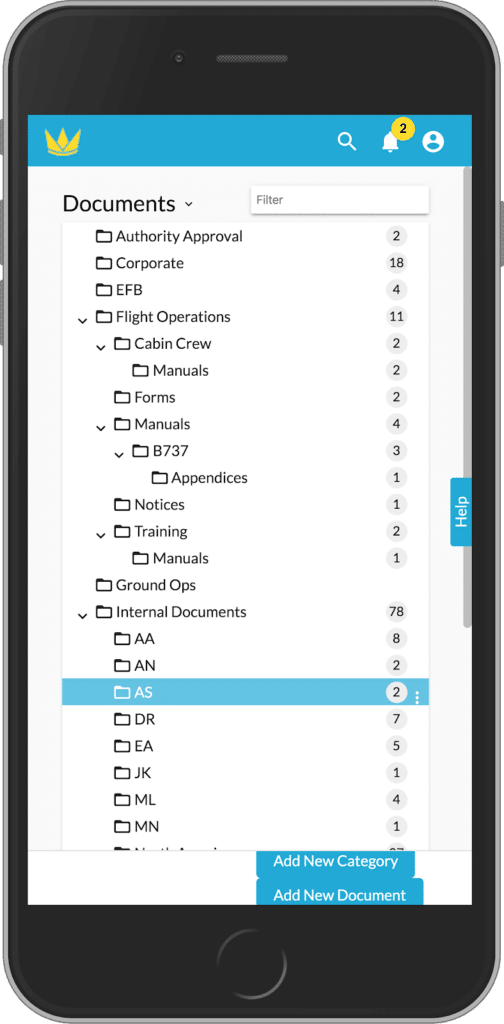
WEB MANUALS 8 – BY SECTIONS
The Web Manuals 8 Editor
Editing manuals is our core business. Therefore we have put in a lot of thought, effort, and listened to feedback from our users. The Editor has, by far, received the most significant updates. In this video, Jody Bright is showing you everything new in the Web Manuals 8 Editor.
Improved Compliance Monitoring in Document Lifecycle
Under Monitor, we have grouped everything relevant for monitoring your manual. Now, you can see and add tasks; you can view the reader, reviewer, and editor comments. You can follow and more easily add compliance connections and cross-references in Web Manuals 8.
Edit becomes Author
Since we hope you start editing your document right away more often in Web Manuals 8, rather than importing them, we decided to use “Authoring” more frequently.
Under “Author,” we have grouped everything relevant for editing your manual together. Some other improvements include:
- Change the page structure – Pages and chapters can now be moved easier. Best of all, you now can bulk save your pages all at once.
- For the experienced user, we have added a way to add or remove pages quickly in Web Manuals 8. Simply hold SHIFT and left-click to archive or delete a page, or click CTRL and left-click to add a page.
New layout to Review, Publish and Control
Review, publish, and control remain the same as before but with a different layout. Please note that you now prepare a new revision at the top left corner of a document. Remember that to prepare a new revision; you must first save your pending changes.
“Sorting the pages by status and viewing the latest edits is now a great way to follow your revision workflow in a blink of an eye”
– Alexandre Cadel, Air Corsica
New, Easy Way to Add Smart Module
Adding a smart module to a page has been greatly simplified. You no longer need to drag and drop the module – a simple click is now enough in Web Manuals 8. As before, modules automatically update according to the changes you make in the document.
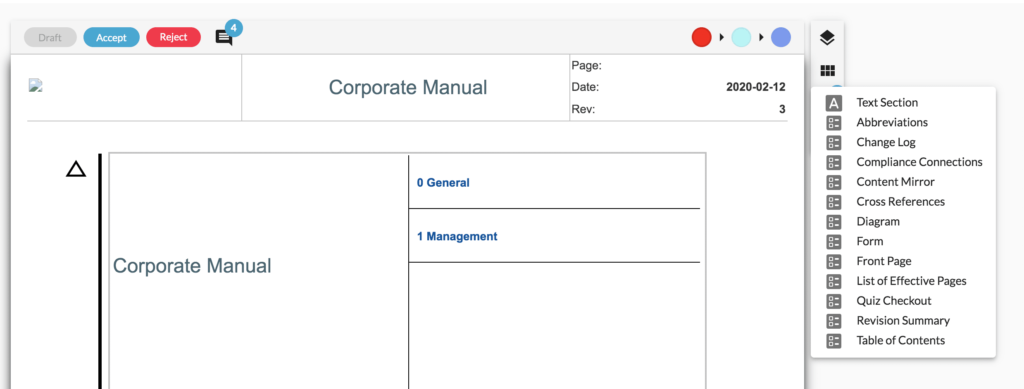
Updated View of Changed Content
As shown in the Web Manuals 8 Editor video, the “latest edits” include a list of recent edits made on the page. By clicking on “Edit” you can see what change has been made. By clicking on the delta sign, you can see and compare the differences between the new and old sections.
“With the new navigation buttons editing a manual is now much more efficient and straightforward”
– Alexandre Cadel, Air Corsica
Page History shows how the page looked in each revision of the document and displays information on each revision. You can select which revision you would like to see the page in by selecting the revision name in the filter on the top of the window.
Vertical Scrolling
Your prayers have been answered! As you can clearly see, you can now scroll through you manuals and pages vertically.
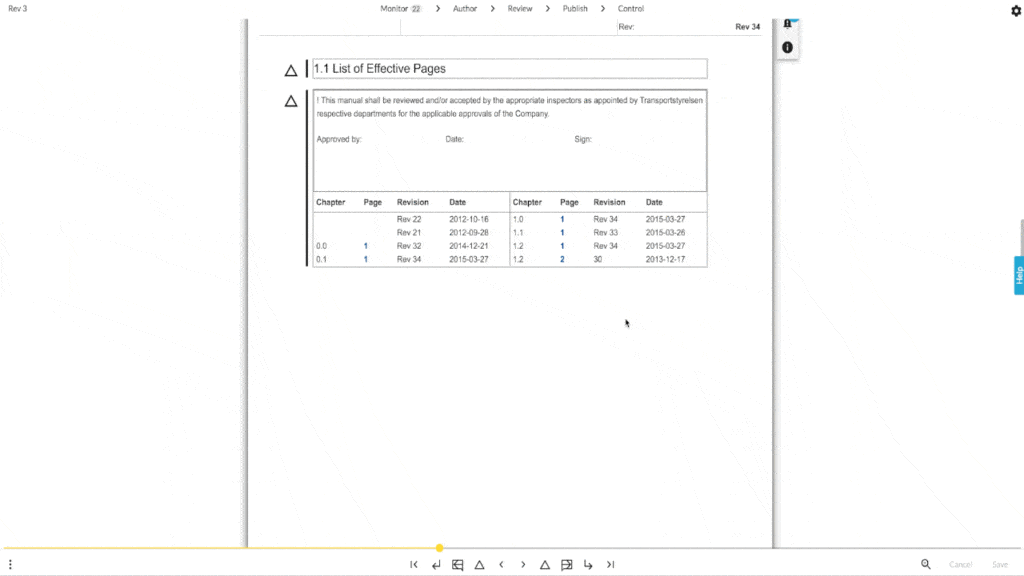
New, Easy Way to Add a Pages
Adding a page to your manual is now effortless and can be done by simply clicking on this plus sign below a page.
Handling Content Overflow
Handling content overflow has also been greatly simplified. Simply add a new page and click on the icon shown in the video above. Please note that the next page needs to be in draft for this to work.
The Web Manuals 8 Reader
In Web Manuals 8 Reader, you now have a more accessible and better overview of the pages in the manual. You can easily navigate through your docs through the thumbnails, the table of contents, your favorite pages and your annotations.
Open a PDF in the System
Additionally, you can open up a PDF in Web Manuals 8, without having to download it.
Read Pages Vertically
As in the Editor, you can now read your manuals and its pages vertically in the Web Manuals 8 Reader.
Easier Highlighting
Highlighting your manuals have never been easier! Simply select the text, choose a color, and add your annotation. You can even navigate between your highlights as well.
Improved Reader Dashboard
The dashboard has a brand new layout and a more excellent overview of all the latest updates in your documentation. With this improved layout, you have smoother accessibility to your documents.
In the Dashboard, as shown in the video, you can now see:
- All unread documents and operational critical marked documents;
- The latest published documents;
- Document categories, we have taken our customers’ requests into account and reserved more space for longer category names.
Yet, the best part is – It’s fully customizable! You can decide what to display depending on what you think is relevant for your readers.
The Web Manuals 8 Reviewer
Of course, the reviewer interface also has a new and better design.
Here is what is new in Web Manuals 8 Reviewer:
- New documents in tabs allows for multiple documents to be reviewed at the same time.
- You can now scroll through your manual instead of viewing every page on its own.
- You can now reject and comment on a specific piece of content.
- Now you can zoom out and view multiple pages at the same time.
The Web Manuals 8 Administrator
Lastly, the video below presents what’s new with the administrative functions (the left-side blue menu in Web Manuals 8). Most changes adhere to visual overhauls and user interface changes.
However, one of the most significant changes and improvements in Web Manuals 8 is that you can now search for Compliance Library requirements by number. You can also filter to see which documents are referring to a specific library and even to a specific document.
Manage libraries has also received an important upgrade. Adding more lines when creating your own compliance libraries now work in the same way as in a spreadsheet.
“I just finished creating requirements in our compliance library in version 8. Kudos to you all, it works really great, and you explained it very well on the webinar”
– Donal Lalor, Irish Aviation Authority
Other Web Manuals 8 Admin improvements include:
- Design email templates and other outgoing emails;
- Edit and remove revision bars;
- Tags can now be created and be applied to documents to make searching better and categorizing easier;
- Document Workflows are now shown with a vertical list. The workflow items are clickable and expandable to define functionality;
- New integration menu allows for a better overview and more straightforward setup for additional providers, including our Partner Solutions and other Web Manuals APIs.
Improved Admin Dashboard
Last but not least, the Admin dashboard has received some great new features as well!
The following improvements were made:
- More clear structure and overview.
- Easier access and visibility to the last edited documents.
- Overall improved accessibility to operational critical documents.
Exactly as in the reader dashboard, the best part is – It’s fully customizable! You can decide what to display depending on what you think is relevant for your readers.
Read more about “What’s New” by sections here.
WEB MANUALS 8 SUPPORT
We are here to help!
To support you in this major update, we have our amazing Service Desk team offering 24/5 assistance to make the upgrade as smooth as possible.
There are entirely new guides and tutorials to assist you every step of the way. These can be found on our website, under guides.
Most importantly, you can now contact support directly through the system as an admin or editor.
Support offered in over 20 languages
We are proud to announce that we can now offer first-line support in English, Spanish, German, French, Italian, Swedish and Danish. In addition, our diverse and dedicated team are happy to have conversations with you in over 20 different languages.
With a 99% proven satisfaction on all support and tickets, we barely thought it could get any better. But as always, our support team continue to amaze us with their competencies.
Find out Stefan Bundgaard’s, Customer Experience Manager, favorite Web Manuals 8 feature improvement in his latest blog post.
Embrace the change…
As a final word of change, we’ll leave you with the wise word of Sigge P, one of our most appreciated Web Manuals user and ambassador.
“As I work on several sites for different organisations, I have had the opportunity to be working on both versions simultaneously. As for most people used to working on Version 7, the upgrade was a bit of a shock to say the least! It´s always easy to say that when have to make big changes in life/work that ‘it was all so much better as it used to be’. However, it did not take long, working on both versions at the same time, to realize the great improvement that has been made with Web Manuals 8″
— Sigge P, Alba Juris & Nordlandair
Remember, without change, there would be no growth. If you still feel slightly lost, please watch our Web Manuals 8 Demo to get the full scope and affinity.