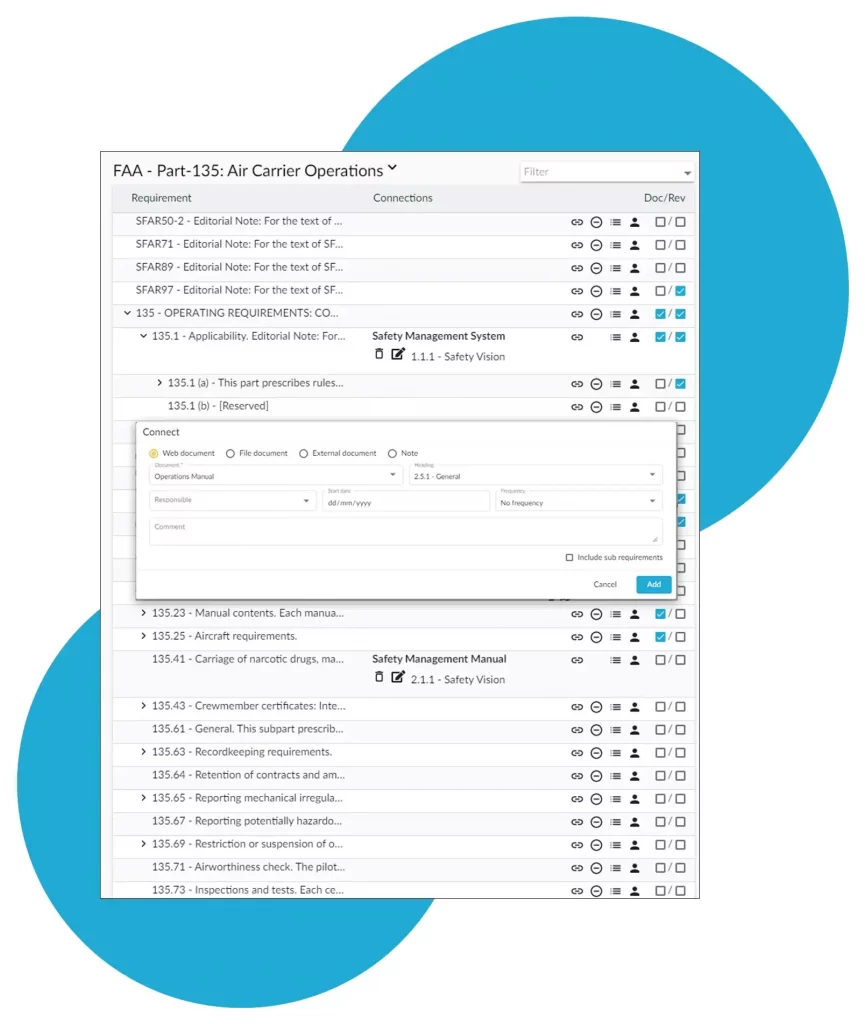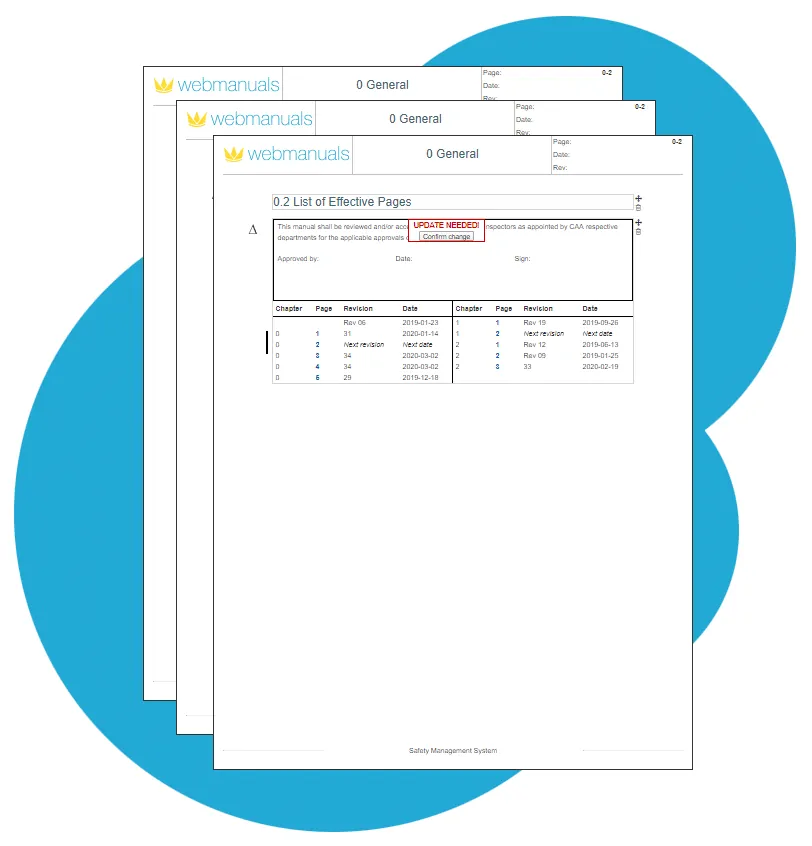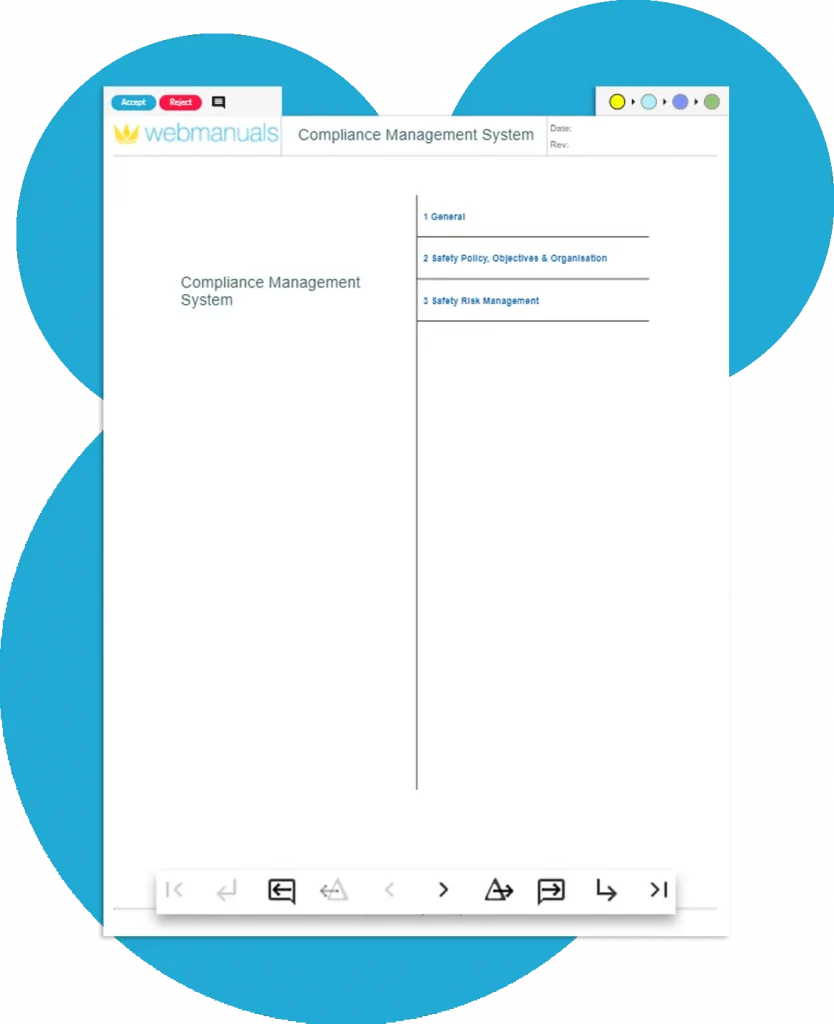Product Overview
The All-in-One Document Management System For Aviation Professionals
Edit, distribute and monitor your manuals with our authoring & compliance software for aviation.
3-Minute Demo of Web Manuals
- Device Applicability
- Certifications Type A & B
- Webinar: How Does the EFB Application Work?
- Role-Based Permissions
- Reader & Review Benefits
- Instant Distribution. Anytime, Anywhere
- Compliance Libraries
- Available Regulations
- Webinar: The Challenge of
Staying Compliant
- Simple Editing. Full Control.
- Digital Collaboration
- Smart Modules such as LEP, TOC and Change Log
- Device Applicability
- Class Certifications 1 & 2
- Webinar: How Does the EFB Application Work?
- Role-Based Permissions
- Reader & Review Benefits
- Instant Distribution. Anytime, Anywhere
- Compliance Libraries
- Available Regulations
- Webinar: The Challenge of
Staying Compliant
- Simple Editing. Full Control.
- Digital Collaboration
- Smart Modules such as LEP, TOC and Change Log
Let Web Manuals guide your path to compliance!
Our authoring & compliance software for aviation guides you through the entire document lifecycle.
Monitor
Prepare Your Revision
- Control your compliance
- Manage cross-references
- Keep track of change requests
Author
Use Smart Modules
- Quick import from Word
- Standardized structure
- Smart modules such as TOC, LEP and MELs
Review
Customized Approval Workflow
- Accept and reject revision
- Up-to-date content check
- Easy approval from authorities
Publish
Ensure that information has reached the organisation
- Role-based control
- Personalized notifications
- Identify revision changes
Control
Reduce mistakes
- Send reminders
- Manage users
- Create distribution reports
Compliance Libraries
Smart and Digital Compliance Monitoring
Web Manuals is a powerful platform, it’s generally easy to work with and in the end it’s going to save us a lot of time keeping track of the manual updates as well as the Compliance Libraries updates.
– Erwin Vanden Broeck, Head of Training at Ostend Air Collage
Connect Regulations
Create controlled links between regulations and paragraphs. No more excel sheets to keep track of regulatory compliance.
Receive Alerts
Get alerts when there is a change in the compliance library and let the system show you what needs to be amended in the new revision.
Dynamic Checklists
View all compliance links and easily navigate to a specific section in your manual. Use the compliance checklist for faster audits.
Full Traceabilty
Everything is automatically logged, stored and communicated to ensure full traceability of our compliance monitoring for aviation.
THE Benefits
Connect Regulations and Create Compliance Magic
Forget about scrolling through never-ending pages, creating excel sheets or other outdated tools to solve compliance challenges. Our compliance software for aviation is so intuitive it feels like magic when the notification arrives and the changes are made.
The Editor
Simple Editing, Full Control
Web Manuals allows us to save hours and hours of work for each revision. We save up to almost 70% of the time we used to spent on all of this before we introduced Web Manuals.
Compliance Monitoring at CityJet
Controlled Authoring
Set standardized document standards for all manuals. Edit by sections to control formatting and page overflow.
Online Collaboration
Work with several people in the same document at the same time from anywhere in the world! No more sharing files back and forth.
Revision Tracking
Let the system keep track and report edits with tools such as automated revision bars, change logs and revision summary.
Smart Modules
Don't waste time on formatting. Choose between 12 smart modules such as automated LEPs and MELs when you write aviation manuals.
The BENEFITS
Save Up to 80% of Your Time Spent on Editing
Focus on what matters! We developed our automated smart modules from the belief that quality people should do quality work. No more spending time on:
- Keeping track of list of effective pages (LEPs)
- Formatting minimum equipment lists (MELs)
- Creating cross-references between manuals
Our authoring and compliance software for aviation lets you focus on the content related to your expertise instead of wasting time on editing details.
The READER and Reviewer
Read, Review and Distribute Instantly
We absolutely love Web Manuals, it’s user-friendly and easy to manage from a small operation to a larger one. It’s scalable and doesn’t matter if we have 5 or 50000 persons reading the manuals.
– Finnbogi Karl Bjarnason, Director of Flight Operations at PLAY
Role-Based Distribution
Distribute your aviation manuals with one click. Manage read and review access with role-based permissions and send reminders.
Navigate Changes
Navigate between changes to identify revision amendments. Make personal highlights and annotations throughout revisions.
Approval Workflow
Control the documentation process by draft, review or final on a page or revision level. Review, approve and reject changes with comments.
Faster Audits
Let aviation authorities make audits within the system. Use dynamic compliance checklist with live links to your manuals for faster audits.
The BENEFITS
Distribute Aviation Manuals to Frontline Workers
Our compliance software for aviation is compatible with Electronic Flight Bag Type A and B for distribution through our application.
In the EFB app, you can download all operation critical documents to be accessed offline at anytime. Control that all users and devices have the latest revision through the administrator.
Frequently Asked Questions
The Web Manuals Store is available for all of our customers to easily add products. Subscribe to compliance libraries, purchase template manuals and request services such as managed manuals and compliance linking to create the most valuable compliance software for aviation.
The Web Manuals document lifecycle, also called document workflow, guides you step-by-step to compliance. The five steps include:
1. Monitor: prepare revisions and manage compliance monitoring
2. Author: write and edit the manual
3. Review: accept and reject by page (available for both internal and external auditors)
4. Publish: distribute the documents and notify readers
5. Control: control who has read the documents and remind readers
These are clearly visible in the top banner (grey menu) when you edit your manuals in our compliance software for aviation.
The purpose of the document lifecycle is to simplify the editing process.
Our compliance software for aviation and its integrated compliance libraries allows you to set up automated compliance monitoring. The compliance process follows three simple steps to monitor compliance:
1. Connect regulations to manual
2. Get notified when a change has been made
3. Make amendments to your manual
Connecting a regulation to a chapter is easy. Once you have subscribed to a compliance library, click the icon and then select your manual and the chapter. You can connect several manuals to the same regulation.
No, you can start a trial and purchase our authoring and compliance software for aviation fully online. In that case, you will be provided guides and tutorials to get started.
However, most of our new editors receive a training in combination with their company’s implementation project, as determined by their contract and customer success rep. The editor training can be conducted as an open online training for a closed group or individually.
A reviewer training can also be given. All official auditors get a complementary training per request.
No, we believe the person responsible for a part of the operation should be the person to edit that manual. Web Manuals is a more user-friendly way to write manuals with automated document control and regulatory compliance monitoring. This empowers the subject-matter experts and eliminates the dependency on an overloaded techpubs department to get time-critical changes out the door.
Yes! As a compliance software for aviation, security is our main priority. Web Manuals is ISO 9001 and 27001 certified. We continously monitor our data and enhance security protection. We always go above and beyond when fulfilling those requirements. Our server availability for 2020 was 99.95% excluding maintenance and 99,9% including maintenance.
Yes, you can easily import a Microsoft Word document into Web Manuals. Some formatting adjustments may be necessary. We offer content transfer services as a optional service.
Yes, you can easily generate a PDF in the publishing step of the document lifecycle of compliance software for aviation.
Web Manuals Explained in 5 Minutes
Do you have any other questions? Please book a demo or Contact Us.