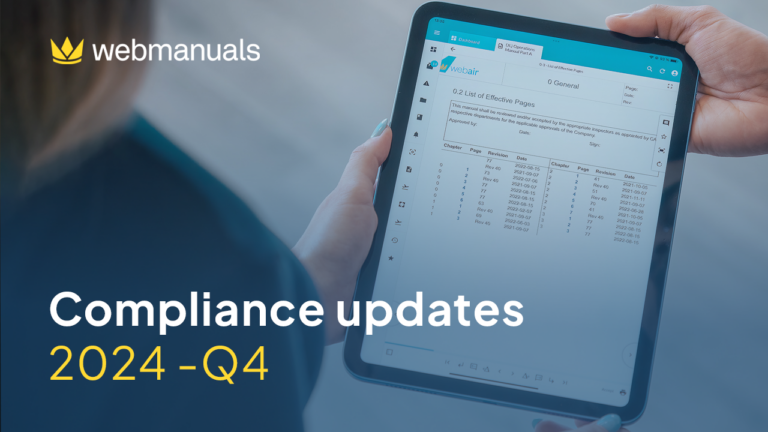In this Tips & Tricks section, we are going to take a look at two new fantastic features that have been released in this quarter.
Multi-factor authentication (MFA)nt for Review
enhances security by requiring users to verify their identity through two or more methods. Administrators can configure MFA in one of four ways, depending on the organization’s security needs:
- Allowed: Users have the option to enable MFA, but it’s not mandatory
- Required: Users are strongly encouraged to enable MFA. A banner will appear on the login page as a reminder.
- Enforced: MFA is mandatory for all users before they can log in.
- Disabled: MFA is turned off. No users are required to enable it.
For more information on how to use this function, go to our Help Center and take a look at How to log in using MFA
The new Media Library
- The second feature is the new Media Library. This feature enables quick storage and retrieval of all your images within Web Manuals, improving collaboration and standardization of visual media.
You can access the Media Library through Modules. There you’ll see two sections: Shared Library and Document Library.
- The Shared Library stores images accessible to all Admins and Editors, making it easy for them to access and use these images in their documents.
- Document Library displays a list of all documents containing images on your site. Editors and Admins can only view the listed documents to which they have access.
For more information on how to share documents from the Document Library to the Shared Library click here. You can also read more about How to add and edit an image in Web Manuals? And look at our Media Library guidance video.
Link to Help center: Multi-Factor Authentication & Media Library