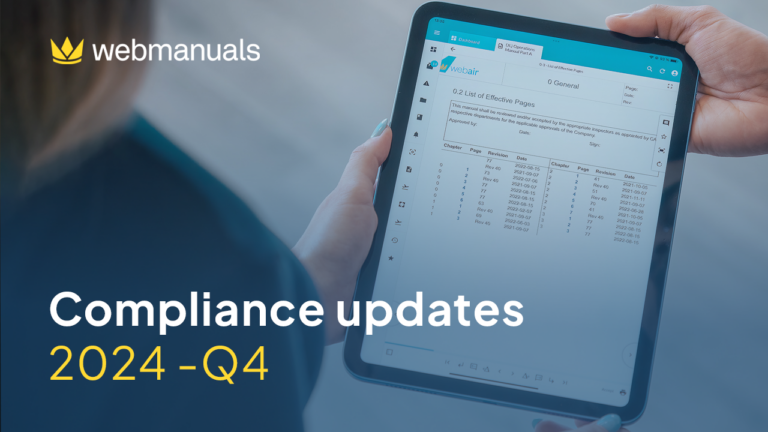For this quarter, I will share with you one forgotten feature and a recently added functionality that will make many users happy!
Tips & Tricks #1: Transfer to a new/existing user
If you ever encountered difficulties when one of your colleague is leaving, to reassign ownership of documents, libraries, lost tasks… Let me present you with a feature that can transfer all responsibility from one user to another.
Go to Users → Manage Users → Click on the three dots by the name of the employee that is leaving → Click transfer to a new user or Transfer to an existing user → Fill in the information for the new user or select the correct user → Click Save.
This function will transfer all roles, document and form ownership, compliance connections, library ownership, and tasks.
Tips & Tricks #2: Convert Chapter to Pages
Users have highly requested this feature, so the product and development team listened and built the possibility to convert a chapter to a page and a page to a chapter.
To do so, click on Author in the lifecycle menu at the top of your manual → Page Structure → Click on the three dots by your chapter name → Convert to Page.
Now, your page will be part of the previous chapter, and you can drag and drop it into another chapter. You can revert this action by clicking the three dots and selecting Convert to chapter.
Note: The system will draft the page when you take this action.
Check out our article about this function on the Help Center. Don’t forget to share your great ideas and insights of Web manuals on our Community Forum.