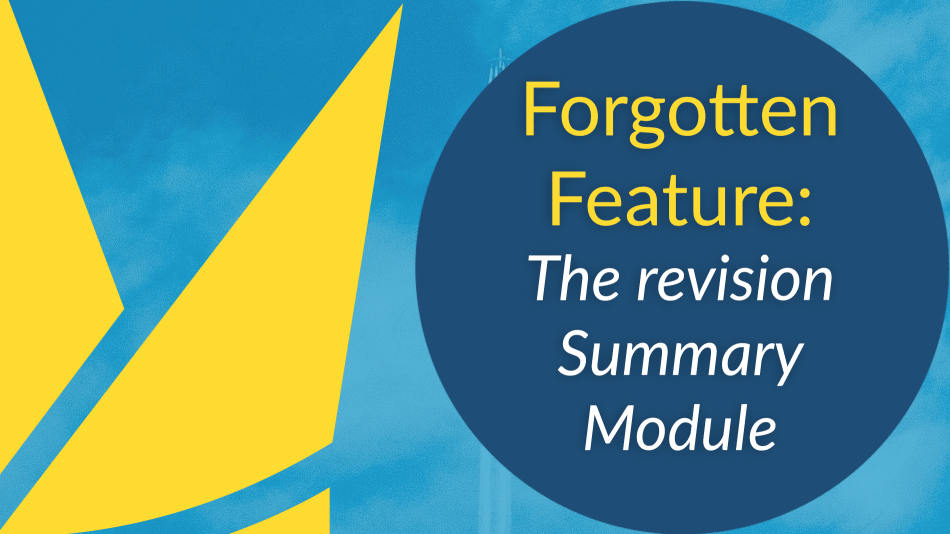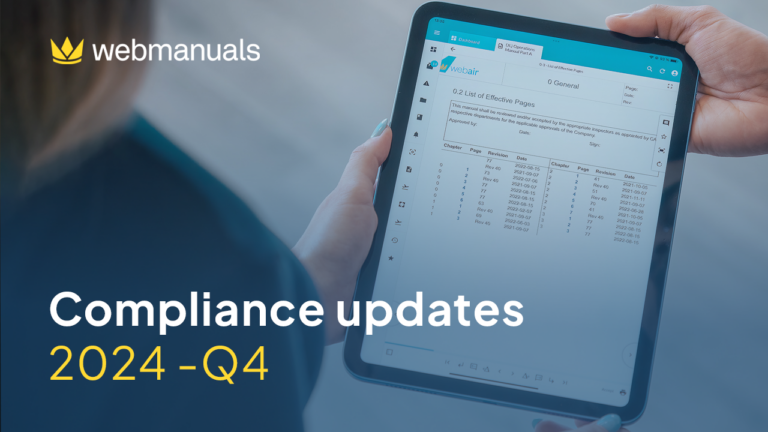Did you know that you can specify from which revision number you wish to display in the Revision Summary module?
You can do that by clicking on the module, identifying the dropdown menu under “From Revision” and selecting from which revision the list should be displayed.
After selecting and pressing on the update button, the content of the module will adapt automatically.
Bonus tip: Don’t forget that for each revision displayed in the module you can also enable the “issue name” column, and two additional columns defined per default as “Name” and “Comment”, which can easily be renamed according to the content that you would like to display in them.