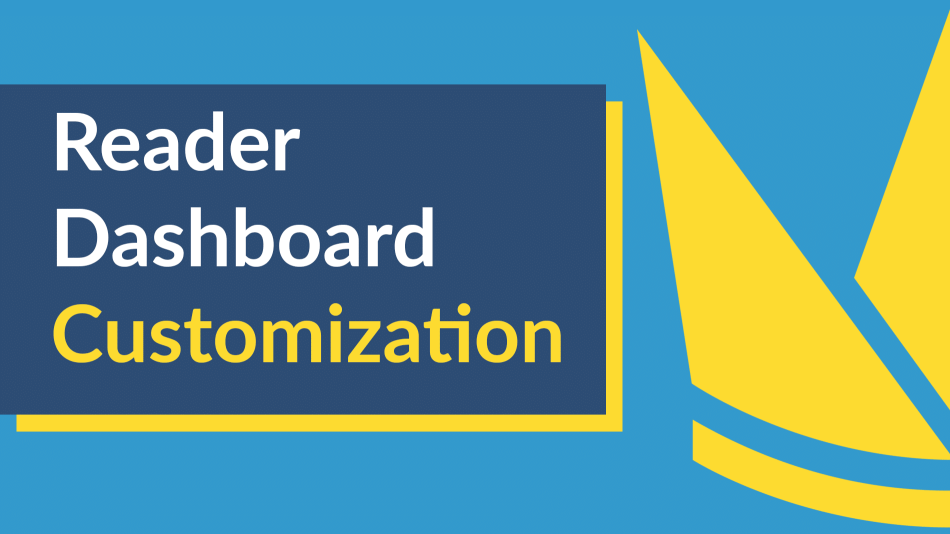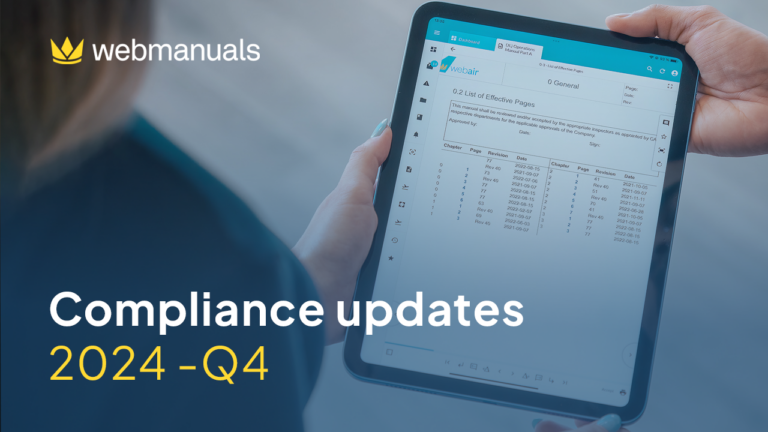I hope that you have not forgotten that the Reader Dashboard can be customized on your site?
Many customers ask us on the support how to display their organizational chart and a list of all their manuals.
I will give you a quick guide on how to add your document list as a tab in the dashboard!
Step-by-step
(Admin interface)
1. Go to System > Settings > Reader > Pages > Add a new dashboard item >
2. Add > Grant access to the user types/roles you want > Add new tab > Select “Documents page” under Types and leave Root category empty if you want to display all manuals on your site, or choose a category to display only the manuals in that folder >
3. Tick the boxes dependent on your request and Save
Now you will have your list of documents in a tab be displayed in the Dashboard.
You can also access all our tutorials and guides on-demand here.