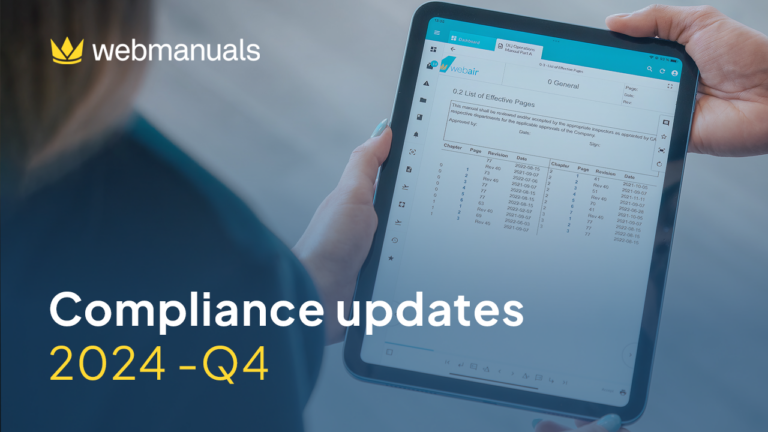Ready to import your first manual or make a new revision? If so, you are ready to start the Web Manuals life cycle. Take a look at your manual’s progression in the cycle below along with tips on specialized features to help you along the way.
Monitor – Prepare your revision
In this phase oversee your compliance libraries, cross references, and manage change request. Need help managing it all? Check out our task list feature here and see how task list can assist you and your team.
’
Edit – Use Smart Modules
Import all your Word documents and begin editing with features like smart modules such as the List of Effective Pages, refined automatic page numbering, better header numbering, and improved spellcheck. We have several automatic Smart Modules to help you stay consistent and efficient. For more information on your modules click here.
Review – Customized Approval Workflow
Editors and administrators are able to view individual page status as the manual flows through a customized workflow. During this time administrators, editors, and reviewers can maintain open communication through page and document comments. Once done administrators can instantly send a notifications to reviewers in just a few clicks!
Distribute – Ensure that information has reached the organization
Your manual is ready to be published! At this phase administrators can control a manual’s email preferences to keep users informed of the latest revisions. They also have the ability to preview next revisions and generate transmittal letters.
Control – Reduce Mistakes
View forms and reports at this phase as well as see a streamline view of users performance. See just what users have read their manuals, how many reminders have been sent, and checkout dates.