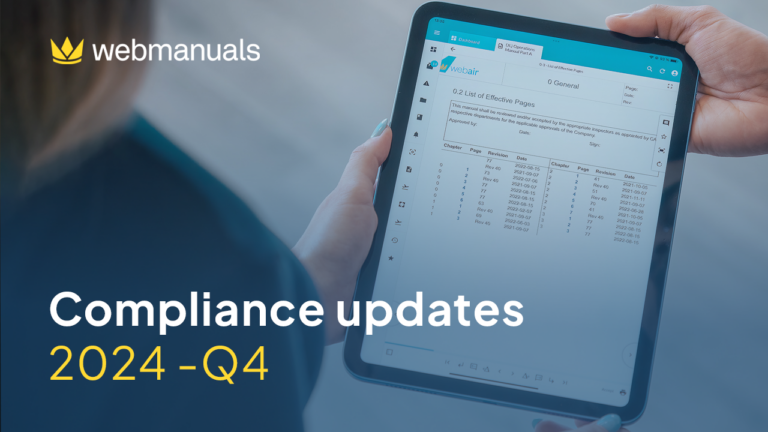This quarter I have picked 2 tips & tricks that will help you while editing your manuals!
Tips & Tricks 1: Asterisk
Have you noticed the asterisk inside of the workflow step when looking at “Check for warnings”?
This means that the page has been modified in this revision.
- Go to your manual
- Click on Review
- Check for warnings
Tips & Tricks 2: Removing all revisions bars
We have a solution if you are working on a revision and need to remove all revision bars temporarily!
- Go to System
- Settings
- Under Documents, click on Document type
- Create a document type or use a document type that isn’t in use
- Scroll down to the Design section and Untick “Track changes”
This will not track changes from previous revisions and remove revision bars.
You can always see them again by changing the document type back to the previous one!