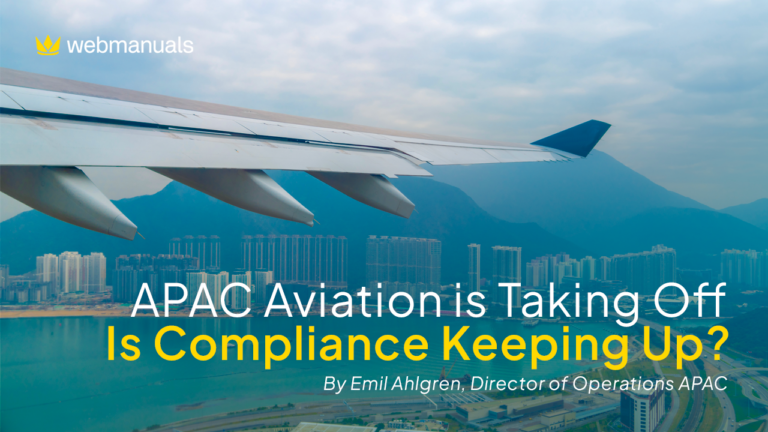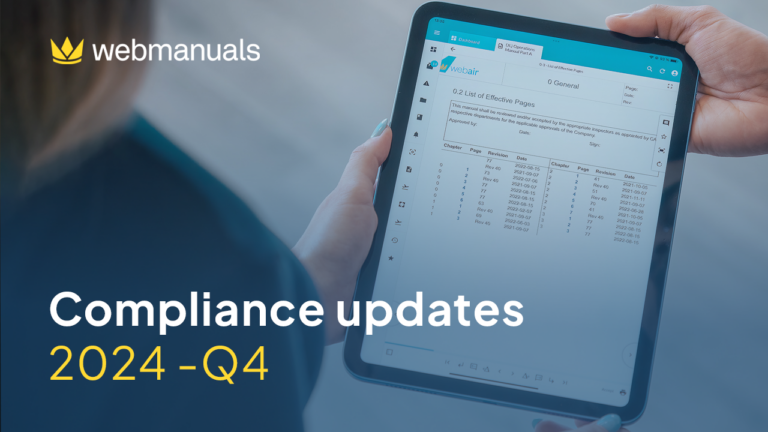Welcome to the world of aviation innovation with the newly upgraded Reader App. We are thrilled to unveil the latest version, meticulously designed to ensure seamless distribution of aviation regulatory documents to your crew. Not only that, the Reader App is now usable as an EFB Type B, meeting the highest industry standards.
We owe a huge thanks to our valued customers who provided invaluable feedback during our Go Digital conference. Their insights fueled our drive to reshape the app, resulting in a host of new features that elevate the overall reading experience. In fact, over 50% of the suggestions gathered during our Innovation Workshop were successfully implemented, making this a product tailored to your needs. To top it off, our Beta version allowed us to fine-tune the app’s interface and user experience even further.
Therefore, in this video, you’ll explore the new user-friendly Reader App, discover some of the new features and functionalities we’ve added to the app, and some preexisting functionalities we’ve reworked. Here we’re focused on iPads although the app also works on iPad mini and iPhones as well, and soon for Android devices with middle, high, and extra-high screen density.
Embark on a Journey of Change
Let’s dive into some of the general changes that have been implemented:
- Revamped Main Menu: We understand the importance of personalization, which is why we present two menu setups. You can now choose between a lateral menu based on icons or a fully open menu, tailored to your specific preferences.
- Lightning-Fast Downloads: Say goodbye to tedious waiting times! With the new app, we have optimized the download size, reducing it by 25% to 50%. This means faster downloads with minimal bandwidth consumption.
- Enhanced Offline Mode: We’ve made it easier for you to access critical functions even when you’re offline. From the login screen, you can save credentials, reset passwords, and activate the offline mode. Plus, we’ve improved offline mode detection, allowing you to specify when it should activate, ensuring your pilots don’t work on non-Wi-Fi networks.
- Navigation buttons: We implemented new icons to ease your interaction with the regulatory documents. You have direct buttons to mark documents as favorites, check the ‘Active Checkout’ option, and download them.
- Documents filter: It’s possible to sort the aviation documents by name, provision, or published date using the filter in ascending or descending order. Plus, you can find the documents by typing the name in the search bar.
Get access to your Compliance Libraries
Now you have Compliance Libraries straight in the App, allowing you to choose a compliance regulation and see all the connections you’ve made to it. You can select any regulation to display to which manual it is connected while specifying the heading and paragraph linked to it. Be aware that the Compliance Libraries only work when you are in online mode.
Effortless Document Management with an efficient dashboard
We have improved the dashboard to help users get simple access to their manuals and always stay compliant. Here are some of the features you’ll find:
- Tags: To group your files in an efficient way, the admin creates different tags that will pack the manuals and provide easy access to them for the readers.
- Operationally Critical Documents: Users have direct access to crucial documents in the dashboard which can be configured to be downloaded automatically when the device is connected to the internet.
- Unread Documents: You have immediate access to the unread manuals, which are also indicated on the top bar on the left side as a numbered patch.
- Document Summary: We included a new category that shows you the documents overview, allowing you to see how many documents are available in total, how many you still need to download, and how many manuals have updates available. This will provide users with a straightforward overview of what is still required to be compliant. In this view, you have the option to download all the documents with one click using the button on the top right.
- Refresh button: it will contact the server for any news in documents that you’ve downloaded, documents you need to read, or new pending notifications.
Perform better with dynamic Documents
The Web Manuals Document Management System allows the Admins to customize the reader experience by sharing specific documents with determined user groups. Additionally, the readers are able to tailor their navigation journey through the documents, creating an easy process to stay up-to-date with the latest regulatory requirements.
The interaction in the documents is similar to the browser one, based on a category structure with all the folders to have clear access to your documents.
The filter will sort your documents by Name, Revision and Published Date, ordered ascending or descending. When using the filter bar to search by text, you will get matches to the categories and the documents related to the keyword.
New functionalities in documents
We have made your reading experience much easier with more options and settings adaptable to your preferences. Also, the system will now remember the settings you have used and it will just make your experience the same throughout. So the page navigation settings we put on one document will follow other documents, thereby making it a lot easier and recognizable as you’re working in the reader.
Here are some new functionalities that all readers will find helpful:
- Tabs navigation: You can access your open documents using the tabs at the top for simple navigation across your manuals.
- Secondary menu: find a simple menu on the right side of your document to get easy access to comments, the favorite button, full screen, and the rotate button to modify the page’s orientation.
- Movable navigation balloons: We have created flexible buttons you can include on the lateral side of the pages for easy use with your thumbs. Whether you want to navigate across pages, chapters, or changes, you can tailor these options to navigate the document as you prefer.
- New access button: on the bottom left, you’ll find a new button to navigate your document using the expandable table of contents, the complete list of pages, your favorite pages, and your personal annotations will allow you to sort them by page or color.
- Search bar: You can search for specific keywords within your current document or in all the documents, selecting your preference for an exact match or a broad search.
- Improved PDFs: Now it’s possible to mark a specific page in the PDF as a favorite and to navigate the document using the thumbnails view available for PDFs.
Customizable settings
The Reader App has been designed to bring more usability to the readers and to eliminate hassles during critical operations, with key elements such as:
- Dark mode: Among the three different themes you have available, you can now choose a cockpit-specific dark mode to use during the night at the cockpit for reducing eye fatigue.
- Application settings: You can choose which documents you want to automatically update, control the online connections, and set the preferred left menu.
- Complete activity record: The log will give a detailed list of all the documents that you’ve downloaded, specifying the day and time when it happened. Moreover, you have access to a detailed list of all the actions that you have sent to the database, such as pages added to favorites, form responses, and check-out data, among others.
Additional helpful features
- Announcements: The readers will receive important announcements under the bell icon. If the Admin pushes notifications, the reader can access the information in this section detailing the time and date of it.
- Recent Documents: This is a new functionality that allows you to access documents that you have recently opened and quickly jump back to where you were.
- Content pages: The admin can select specific pages, forms, diagrams, or free text to share with determined user groups. Now it’s available in the App as well as it works in the browser.
- My documents: Find a complete list of documents you have marked as your favorite.
At Web Manuals, our commitment to excellence drives us to constantly enhance our product, ensuring that we remain leaders in innovative aviation software. We strive to provide you with the tools you need to ensure safer operations worldwide. To stay up-to-date with the latest developments, don’t forget to visit our YouTube channel for monthly product updates. Join us on this exciting journey as we revolutionize the way you interact with aviation regulatory documents.