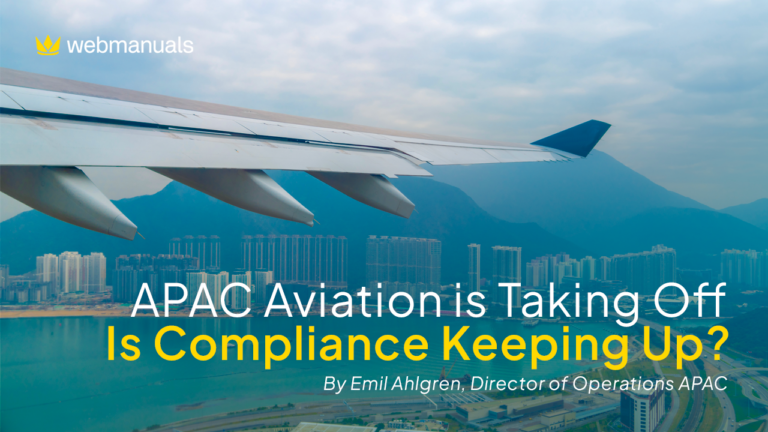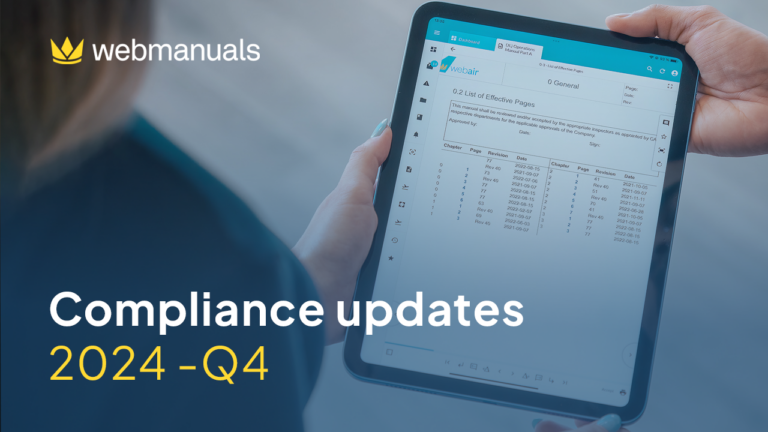I am thrilled to share with you my tips and tricks of the quarter: our brand new Community Forum!
The goal of this forum is to have a place for you to discuss with the community, give ideas, ask questions, share your knowledge and collaborate on multiple topics.
By now, you should all know about our Help Center and all its useful information. But did you know that directly from there, there is a way to access Web Manuals’ Forum?
To access the Help Center, it can be done from your site by clicking on the question mark in the bottom left corner.
Then, in the top right corner, next to Categories there is a Community Forum button.
Category 1: Discussions
Here you can ask questions and share you knowledge on the topics of your choice. You can comment under already existing Q&As or post a new question.
Category 2: Use cases
If you are using a feature in a certain way but wonder how others are using it, this is where you can ask. You can also share your usage in order to increase others’ performance in the system.
Category 3: Product Ideas
It allows you to share your ideas to improve our software, vote on other ideas that you like and hear from other users of Web Manuals.
Note: Everybody has access to it, but to ask a question or write a post, all users need to log in to the Community Forum. It is very simple and well explained on the post “How to log in to create a post on the Community Forum” in the Welcome category of the Forum.