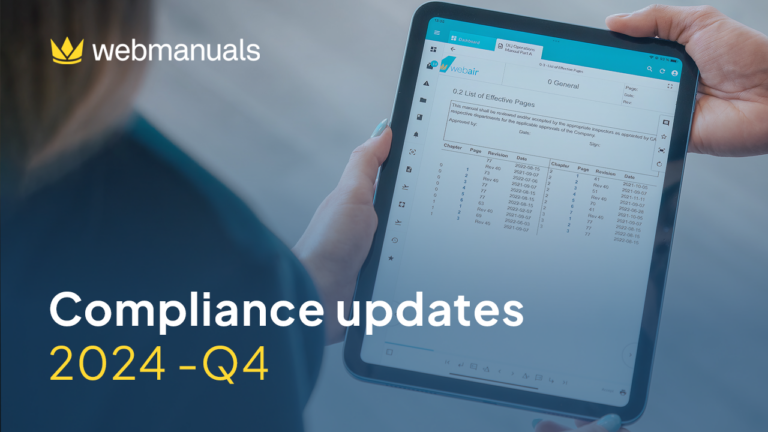As you may have noticed, our new user interface (UI) is now live! Our amazing development team worked really hard to implement new features to the system which is what we will discuss. Also, remember to see the webinars we have produced on the release. Both the one on the new UI and the release notes webinar, they are intended to give you a much better insight into the changes we have implemented.
Tips & Tricks #1 : Activate new menu
If you haven’t done it yet, don’t forget to switch the site to the new interface to discover all new features available, by clicking on the Administrator icon and ticking the box “Use new menu”.
Tips & Tricks #2: Update all warnings at once
Did you know that now you can update all your warnings at the same time in a few clicks?
With the new UI you can fix all modules/cross references that need updating by clicking on the wrench and following those steps:
Review → Check for Warnings → Click on wrench symbol → Select all pages that need to be updated → Fix
Note: pages will be automatically drafted.
Tips & Tricks #3 Table of Contents
Rest assured, the table of contents hasn’t disappeared, you can access it under author → Table of Contents
Tips & Tricks #4 Help Center
Don’t forget to visit our new Help Center, you will find answers to many questions through FAQ and articles.