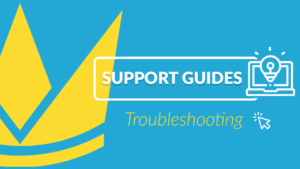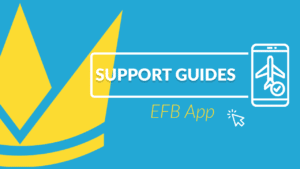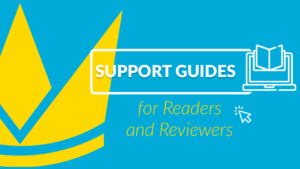Click on Modules and subsequently on Forms in the main menu.
Add a New Form
Click on Add form, which you find in the bottom-right corner of this view.
- Set the name of your Form.
- Select the category where it should be placed.
- Enter a short description (optional).
- Select the owner of the form (optional).
- Select a closing date (optional). After the closing date no user will be able to submit the form any longer.
- Select if the same user can submit the form multiple times.
- Select if the submitter should receive a receipt in their inbox upon the submission of the form.
Click Save.
You will be able to change the settings of the form any time by clicking on the form > clicking on Actions > Form Settings.
From Actions you can also
- Import entries, which allows you to import entries that might have been submitted with regard to the same form through different means.
- Export entries, which allows you to export the list of entries submitted for this form.
- Delete all entries.
- Generate a report based on the entries that have been submitted for this form.
- Add fields to the form, which is explored in depth in the guide Edit a Form.
Entries
As soon as a user submits an entry, that becomes visible under Entries, which can be consulted by simply clicking on the form from under Modules > Forms.
The entry includes the username of the user that submitted it, the answers submitted and finally the date and the time of submission.
Here is an example.
As an Admin you can always add an entry manually by clicking on Add entry, which you find in the bottom-right corner of this view.