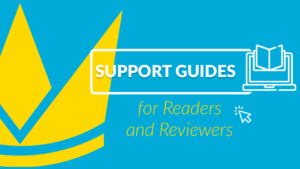Reviewers need to easily navigate between changes and efficiently review documents within the system. Here they can find a simple guide to walk them through the workflow, showing how to review, make comments, and accept or reject the pages.
Likewise, we have created a starter guide for readers to help them navigate through the documents assigned to them. The Reader interface also includes the ability to comment on pages, add pages to favorites, print options and find information by using the Search function.
Plus, we have answered the most common questions to solve login troubles after the welcome email, and regarding the status of the annotations when a page is deleted.