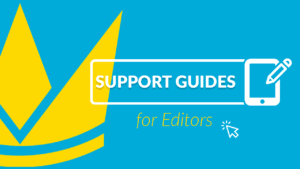Even though the Editors know our system in and out, sometimes they face difficulties in managing certain amendments with modules or tools within their documentation. We have developed extensive how-to guides to provide support in all stages.
Getting started as an Editor
The initial phase of being an Editor can imply multiple doubts. That’s why in the Help Center, you have available articles to guide you while importing Word documents into the system, including relevant tips to consider such as file formats, headings, tables, images, footnotes, hyperlinks, and lists, among other guidelines.
Likewise, we have a post on how to create a MEL- Minimum Equipment List, detailing step-by-step instructions for you to build it by using our templated MELs. Similarly, you can get guidance on how to add a document, with specific instructions for Web documents, File documents, and External documents.
You can also find guides for concrete queries, such as
- How to create a chapter
- How to Manage your Page Structure, detailing steps for structuring your pages, and updating chapters.
- How to create a new Revision in Web Manuals and, if desired, select specific pages.
- How to add a form to a page
- How to add a task as well as customized message, assigned user, and email notification.
- How to create a checklist to make your tasks easier using our preformatted Checklists that are ready to be filled in.
- How to update compliance connections
To ease the management of documents, Editors can also find guidelines for common tasks such as copying a document, creating partial revisions, and archiving manuals.
Working with Smart Modules
Editors have found in the modules the easy and efficient way to work with their manuals. These automated features give more flexibility to work with the content. However, it’s important to consider that when you apply any of our modules to a page it can cause an overflow if there is a lot of content in the module displayed. Here you can read a short guide on how to control overflow caused by modules.
The Smart Modules are simple to include and the toolbar provides access to the full list of modules available. Here you can find instructions on how to add the most common modules and key tips to use them in the best way:
- Text Section as well as the basic functionalities of this module in the Editor Toolbar.
- Table of Contents
- Revision Summary
- Front Page
- Cross Reference Module
- Content Mirror and how to apply the revision bar on child mirror pages.
- List of Effective Pages
- Change Log Module in Web Manuals
One of the sections more used for the Editors is the tables, especially when dealing with complex ones. That’s why we have build guides to help you create a table, create a template table, and even understand why the table border icon in the toolbar is greyed out.
When working with pages several questions can emerge at adding links, when changing outdated links, or even editing images in the system. Also, editors can get doubts about structuring chapters and headings, particularly when it’s necessary to change their levels from numbers to letters.
Furthermore, we understand that it can take some time for our customers to receive the Signed Approval from the authorities. We created a guide for you to upload the approval after publishing your manual.
Editors' FAQs
Finally, we have gathered the most common queries from Editors that will help you answer the following questions straight off:
- What is the red line on my document indicating? How to manage overflow on a page?
- Can I modify a published revision?
- Is there a quick way of adding or deleting pages in my document
- What does the different icons represent next to the manuals?
- Why does a page not reflect the new revision number and date?
- What is the difference between Definitions and Abbreviations?
- Why do my cross references become outdated?
- Why is my document not appearing in the unread section of the reader dashboard?
- Can I add text colors and backgrounds?
- I need to create several file documents, can I upload multiple file documents at the same time?
- How can I restore a page to the previous published revision?
- How do I change a chapter title?
- How do I change the workflow of a manual?
- Can I export my manual as Word?
- How do I restore an archived manual?
- How do I change an Admin to an Editor or a Reader?