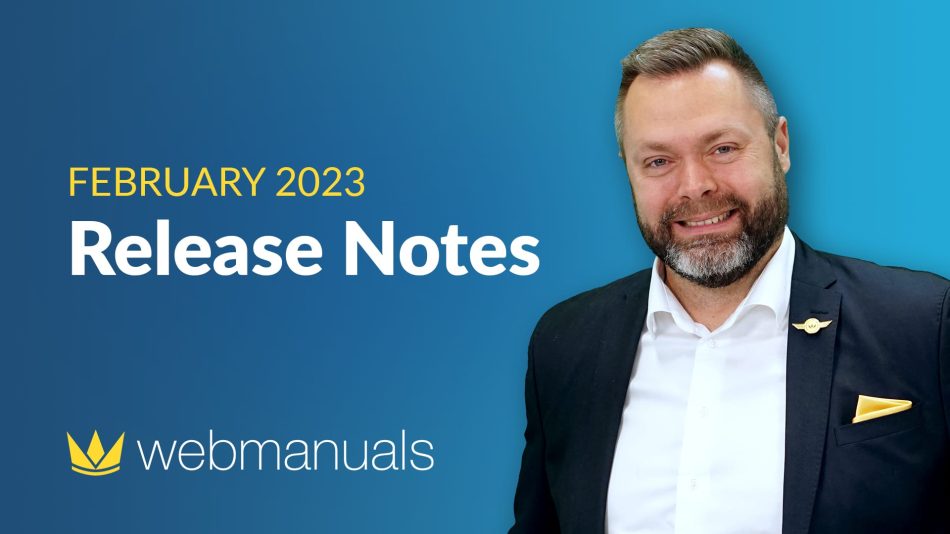Here are the most relevant product updates done by our Developers during February. Join our Director of Product, Stefan Bundgaard, in this interesting video to get the new system highlights.
Admin changes
First, we have allowed stylings to appear in our widgets, meaning that you can now add font and text styling to the checklists. So whenever you have a checklist, you can change the color of the text, the background color of the text, and features like that.
Second, we upgraded the dashboard. In the “Getting Started” area, the help button was connected to the old help center internally on the site. Now, you’re sent to the new help center, meaning that you can get the help you need and join our forums.
Bug fixes
In some cases, the links in the media dashboard weren’t linked to the correct document – or weren’t linked at all. Now it’s linked to the correct document and the correct reader page.
Regarding forms, when you put the form field title inside the field itself, the form couldn’t be submitted. That has been fixed and all users can submit their form results.
Also, we fixed the Super Admin cross reference tool for URLs with just the domain name in it.
What’s coming for the app?
We have done a lot of backends Forgot Password updating, meaning that with the new app, you will be able to reset your password easily. You’ll receive an email with a link on it and then you can reset your password directly in the app.
Additionally, we changed the entire login flow for the new app. It’s going to be amazing and all of this to support push notifications, even if it’s for a manual that you have not downloaded yet.
The transmitted letters are now packaged inside the EFP package. This means that the app will have the transmittal letter with it as well.
Also, we added even more APIs to push notifications. Now announcements will be even better at pushing to the new reader app.
You are now able to add favorite PDF pages; thereby you’ll be able to get back to your favorite PDF pages smoothly.