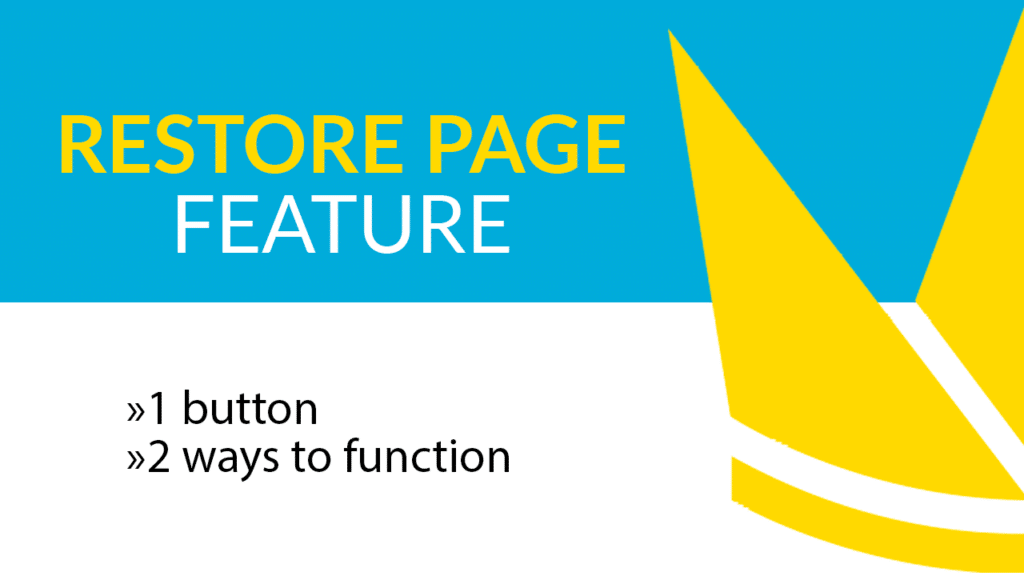Webinar
Restore Page Feature - Two ways to do it
In this webinar, we address one of the most common questions from editors and admins: how to fix a mistake in a page after a new revision has been made?
Webinar Description
It’s essential to keep track of the revision number when working with complex regulatory aviation documents. However, it’s common to make mistakes at editing, and it’s necessary to restore the information in the previous revisions.
In this short webinar, we address this issue and one of the most common questions from editors and admins: how to fix a mistake in a page after a new revision has been made?
Our document management system is specifically designed for aviation. We aim to support the amendment process as needed by the admins within the industry.
Even though there’s no simple way to delete a revision, it’s possible to correct it. In fact, there are two different ways to adjust it, depending on how far back you need to go.
Process 1 – Going back to the last revision
When the editor or admin catches a mistake before actually publishing it, there’s the opportunity to restore it back to the last revision.
Keep in mind that the Page history stores a running list of your changes page by page. There you get a view of how it looked in the last revision and the option to restore page information. Therefore, the system eases the restore process with this option for all types of aviation operators.
Process 2 – To restore behind the last revision
Sometimes it’s hard to catch a mistake, and you can miss the error during more than one revision. This means the incorrect information was already published.
It’s possible to restore the revision by drafting the page and checking the Page History. There you will find the revision when the information was correct, and with the Restore button is possible to have the accurate records again.
However, the revision number should be modified in order to be aligned with the correct data. We explain an easy 3-step process to display the correct revision number in the header, the footer, the List of Effective Pages (LEP), and the Record of Revision. Thus, your aviation manuals are fully edited and corrected.