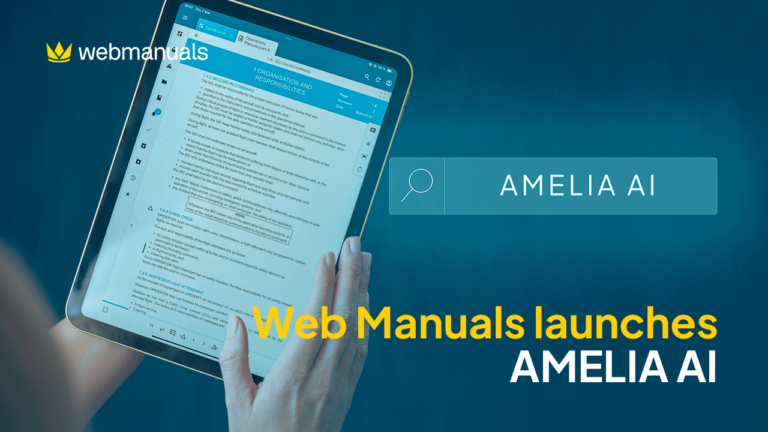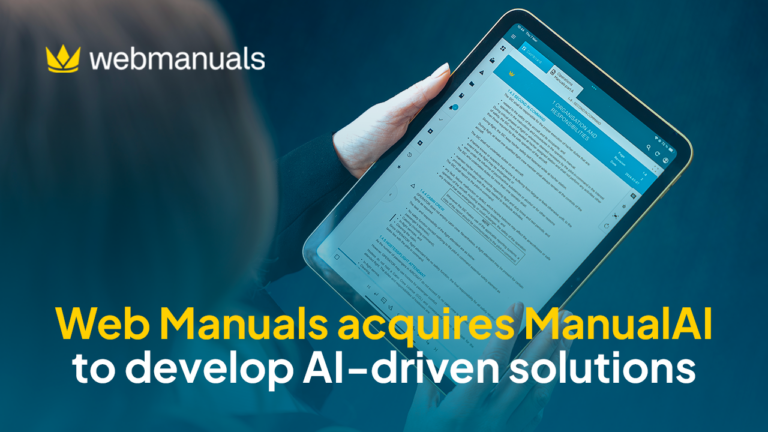The Christmas sprint is over, and we are back with all the details about the latest product updates. We spent the Christmas sprint doing a lot of interesting improvements asked by customers and internal employees. Let’s look in detail at the novelties you can find now.
Reader changes
In the Reader, when looking at the compliance connections on the compliance page, we have added a small pop-up displaying the document name that wasn’t visible before because of space in the columns. If you hover over the document names, you will get a balloon that states the entire document name, thereby making it a lot easier to know what I am actually connected to.
Admin modifications
In the editor on the table of content, we have changed the standard table of content lines stated, moving from 20 to 30, making it a lot faster to create Table of Contents when you have a new document. Since most of the page setups we have nowadays will support 30 lines instead of 20, you don’t have to change every single module, also improving the function for people reading documents.
We have heard your needs and modified the options on Search and Replace to be able to go through the entire manual. Now the Search and Replace will also allow for the replays to actually auto-draft the page, making the experience a lot smoother.
Important Editor updates
In the editor, we have upgraded the “check for warnings filter settings” to make it a lot easier. Normally, after you’ve checked for warnings and applied filters, you go to the page you want to fix, you fix it, and you go back. Now the filters will remember what they were, thereby will make that travel back and forward between pages and the warnings much simpler.
In the Page Structure in Editor as well, we have disabled the Add/Remove shortcuts in the page structure panel while you have an unsaved change to a page. The problem is if you add a page or remove a page in the page structure, the content becomes inactive because we can’t change content while we’re adding and removing pages. Therefore, we have disabled those functionalities so that you won’t get stuck there.
In settings, we have added quite a few date options so that you can add even more different dates on your documents.If you’re an admin, go in and check the new date options on the time settings. For example, we have added dashes as date separators instead of dots, among other things.
Bug fixes
In the editor, we fixed unusual behaviours with:
- The spell checker, we removed the bug that could make text sections disappear.
- The temple child set up – If you had specific text sections added to the child, when you were synchronizing it, the child wouldn’t match it and would put them in the wrong order. Now, the text sections will stay where they are.
- Moving text sections – In the editor, when moving text sections up and down into a new page and merging them with an existing text section, it no longer creates problems.
- Unspecified name – In the menu, if you had a user without a name or last name defined, that user will show up as “null-null” which is nothing in the menu. Now, if you don’t have a specified name, it just will show anything.
- Role list – The roles and users lists have been optimized, and you will see them run remarkably faster than before.
- Email links – In the notification emails that we send out, you’ll get direct links to the specific location or manual, instead of the top of the manual as before.
- Compliance functionality – We have cleaned up the compliance section by removing advanced functionalities, making the interface a lot leaner for customers not using them.
EFB announcement
We are investing all the power to bring the new EFB in February. Expect great improvements for the upcoming release note.